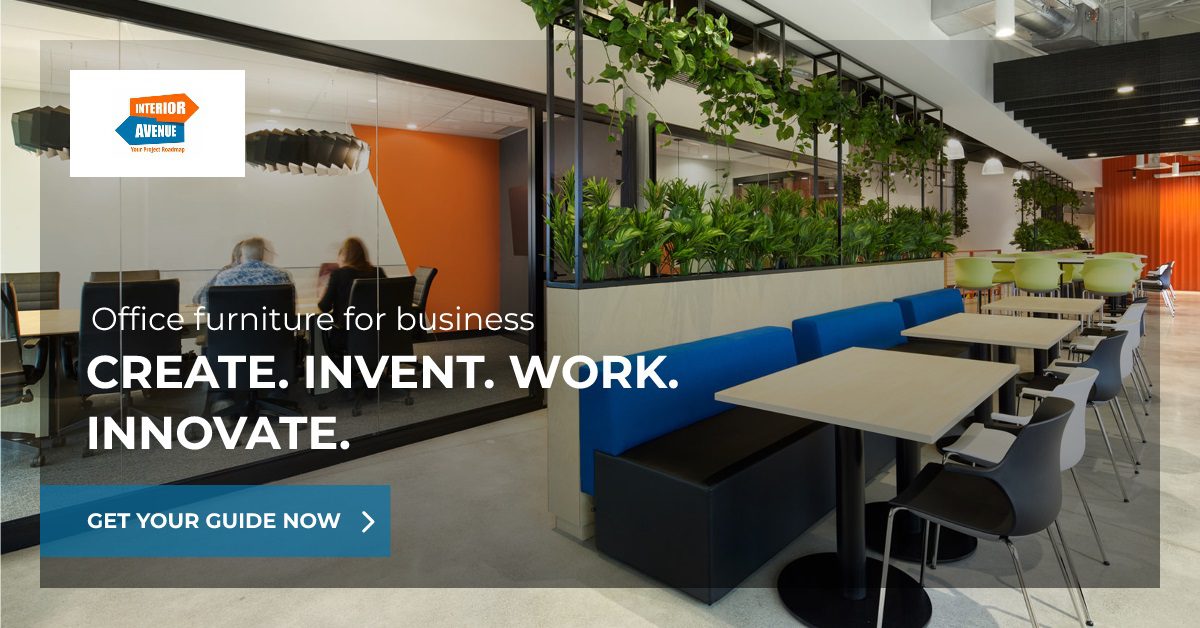The 10 Best Office Planning Tools Of 2022
Have you recently relocated your office? Or, are you searching for a more efficient design for your current space? You’ll need to plan where everything will go before rearranging cubicles and heavy conference tables. Office design and space management tools help you create an office layout that will flow smoothly and maximize the space.
What Are Office Design And Space Management Tools?
In the past, if you were facing the task of creating a new office layout, you likely would have gone straight to an interior designer. Today, you can use several helpful tools to rearrange and manage the available space in an office. Office design and space management tools enable facility managers to organize and manage their physical space, furniture and floor plan.
Initially, real estate property managers used space management tools to stage and show listings. Now, these valuable online resources are helping people manage and keep track of everything from personnel information to floor plans. Office space management tools offer property managers an aerial view of their properties for design and management purposes.
Many workplaces have a significant amount of unused, wasted or inefficient space. For example, conference rooms often sit empty unless there’s a meeting. Office space planners allow you to digitally move furniture and groups of people to find ways to use available space more efficiently. Experimenting with an office’s potential without physically moving furniture allows anyone to design an office layout.
Office planning tools use simple features and item libraries so you can drag and drop various elements into the blueprint to determine where everything and everyone will fit and work most effectively.

Office furniture can be large and clunky, especially if your team relies on cubicles. Space limitations can restrict your ability to set up desks and tables. Because of this, rearranging office furniture is no easy task and can lead to poor use of office space. If you have ideas for changing the layout, using an office design tool can help you determine if these could become a reality. Even without potential ideas for rearranging, office planning tools let you explore your new or current space.
One benefit of managing your office space is maximized potential. You may find solutions that would have gone unconsidered otherwise.
Why Use An Office Planning Tool?
Online office space planning tools are invaluable for designing your new workspace layout. And, these tools can do much more for your business than create a floor plan. Aside from digitally designing your workplace, why else should you use an office planning and space management tool?
Manage Shared Spaces
Part of optimizing all available space includes encouraging employees to step out of their cubicles and into shared spaces like conference rooms or collaborative work areas. Typically, part of the challenge with shared spaces is knowing when they’re available and when other departments or teams are already occupying them. In addition to helping you create an office layout, the best space management tools will also allow you to create seating charts so you can manage shared resources.
While seating charts may sound elementary, they can be beneficial for reserving workspaces and locating employees around the office. Instead of wasting time with signup sheets, your employees can view and claim work areas via an online space management tool. Additionally, you can assign individuals and teams to specific office areas or appoint team leaders to be responsible for seating charts. Managing your workspace’s common areas will help reduce confusion and improve productivity.

Traditional office space management and layout design techniques were time-consuming and could be costly. Trying to create hand-drawn sketches of office space on paper was only effective if you had creative abilities, not to mention paper files are more likely to get lost. This method is also far less accurate than a digitized layout design program and could still leave you moving around heavy office furniture in a guessing game.
Managers and business owners often hire interior designers or architects to create blueprints or design their office spaces. While this is still a valid option, office space management and design tools can be significantly more cost-effective than hiring a professional. Many of the best office design tools in 2022 are available for little to no cost, letting you create professional-quality office layouts.
Track Assets, Space And Employees
With space management tools, you can keep tabs on your resources, space and team. Doing so can help you pinpoint high-traffic areas, when people tend to gather, what assets get underused and who specifically uses the spaces. Then, you can save this information as data and analyze the trends.
Use Data Wisely
As you collect data from tracking your office spaces, you’ll begin to notice patterns in how your employees use their workspace. Use this information to determine how well your layout design is working and opportunities to improve. Data trends can also show you where you may need to expand or consider a new space as your business grows.
10 Best Office Layout Tools For 2022

1. EDraw
EDraw is a software program that allows users to create various diagrams, including floor plans. EDraw users can customize floorplan templates or start with a blank canvas. As you build your office space, you can use the symbol library that contains more than 600 icons for furniture and other items around the office. EDraw also features scaling tools to ensure your layout is accurate. You have the option to export your finished layout in different popular file types.
2. SketchUp
SketchUp is among the best free office design tools in 2022. The simplest version for personal use is free and powerful. With SketchUp, you can create 3D drawings of your floor plan, allowing you to visualize what it will look like. Users can draw figures or customize objects from their 3D model library to create a seamless layout. You can even save your design to cloud storage to share with others.
3. SmartDraw
This program allows users to choose from several layout templates and customize them using symbols. Visualize your office layout more efficiently with symbols for everything from workstations to plants to account for everything in your office. Use SmartDraw to create seating charts and map out evacuation routes. SmartDraw will even help you align everything to streamline your floorplan. SmartDraw software is free unless you’re looking for a more advanced version.
4. Planning Wiz
Planning Wiz offers a room planner that allows users to visualize and configure any space. This highly flexible tool adapts to your specific project. Interactive 3D tools make it possible to edit and share your design with a realistic view of the space. Planning Wiz also offers cloud-based storage, so you can view your layout plans in real time from anywhere.
5. Gliffy
Gliffy is an excellent option if you’re designing your office with team collaboration. Gliffy is compatible with different platforms, so you can share and invite team members to make changes as well. Add walls, windows and furnishings from the shape library to create your layout, or upload images to create a custom shape library that is specific to your needs. With so many ways to modify your layout, redesigning your office has never been easier.
6. FloorPlanner
With a free basic subscription, FloorPlanner helps you create 2D and 3D images of your customized layout. Draw your blueprint with dimensions to ensure your layout is accurate. Then, explore your office’s possibilities with more than 150,000 3D objects that you can drag into your design. FloorPlanner allows users to view and move items in 3D, giving you a more realistic view of what your office could look like.
7. Roomsketcher
Roomsketcher makes office design easy for even the most inexperienced designers. Drag-and-drop tools allow you to draw professional-looking office floor plans. Next, rearrange objects like storage shelves, desks, lighting fixtures and more from a library of generic and brand-name products. Save your designs, create a different one, view them in 3D and compare to discover the most efficient layout for your office with Roomsketcher.
8. Planner 5D
Planner 5D is more feature-rich than many other office design tools. In addition to the drag-and-drop features, the ability to adjust walls and start from templates, Planner 5D also includes an impressive range of ways to customize the color, material and texture of items you place in your layout. Toggling between 2D and 3D modes allows you to create your space and then explore how the layout flows before finalizing the design.
9. Apache OpenOffice Draw
This program is a bit more advanced, as you have to start from scratch instead of having the option to use templates. If you have some design experience, Apache OpenOffice Draw is an outstanding option for replicating your office. With the option to upload your images for clipart, you can view your furniture and workstations in new layouts.
10. IKEA Planner Tools
IKEA has various options for planning offices and other rooms. The office planner aims you find the best layout for your office. Adjust the wall sizes and room shape, then add furnishings from the IKEA catalog. Edit and view your layout in 3D for a realistic point of view.
For office furniture in San Diego, CA reach out today.